June 2008 - Tested on Ubuntu 7.10 and 8.04
NB: This procedure is used after the PC
was configured to be accessible from a Windows network, as described in my
Networking Guide.
How
to print from a Ubuntu 7.10 or 8.04 pc to a printer attached to a Windows pc via a
home network.
On the top-left Desktop bar, navigate to System > Administration > Printing
d/click New Printer – a Printer Configuration dialog opens >>
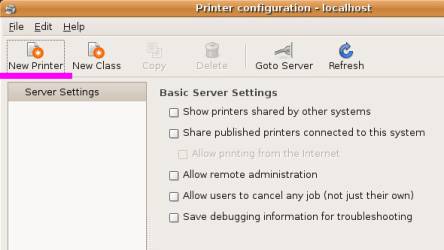
From the options offered, select
Windows Printer via Samba >>
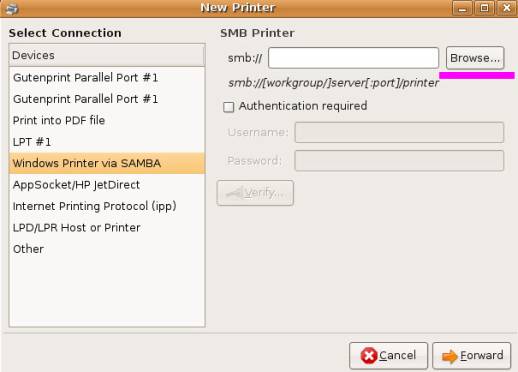
Then click Browse - a dialog
SMB Browser opens to allow you to
navigate your network to find the required printer >>
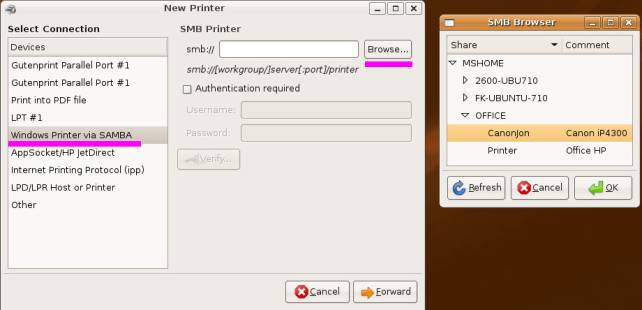
Select the required printer (Canonjon attached to a PC
called OFFICE in the example) & click OK
You are returned to the New Printer dialog, where the path to your printer has been inserted.
Click on Forward:>>
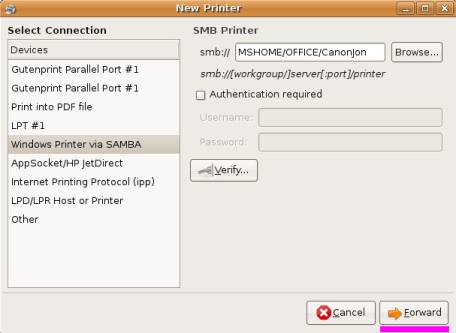
Now you need to select the exact model of your printer, (in my
case a Canon Pixma iP4300):>>
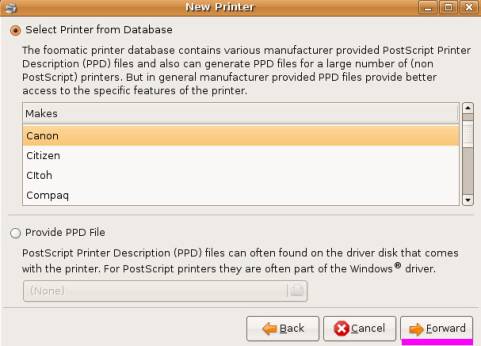
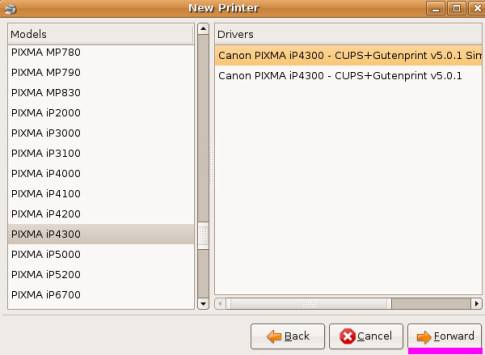
Next fill in a name for your printer (optional) and press Apply to install the printer >>
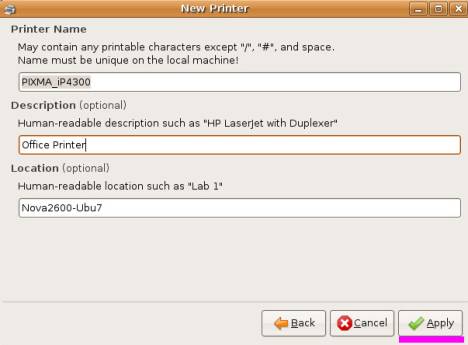
You are returned to the Printer Configuration dialog, which now shows the newly-installed printer:>>
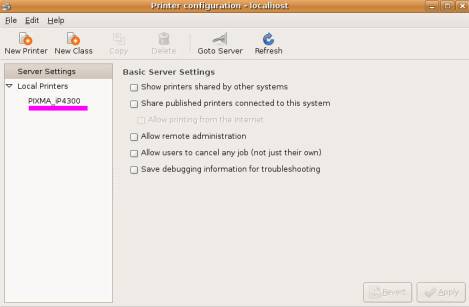
The printer is now installed.
Click on the printer name, and the details of the printer will appear:>>
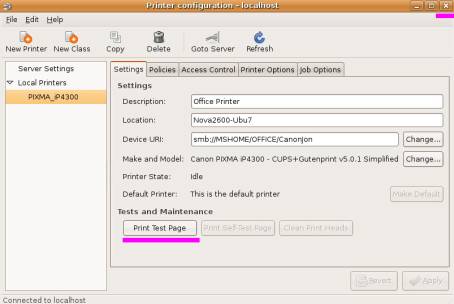
A Test page can be printed from here to confirm correct operation.
End of Procedure